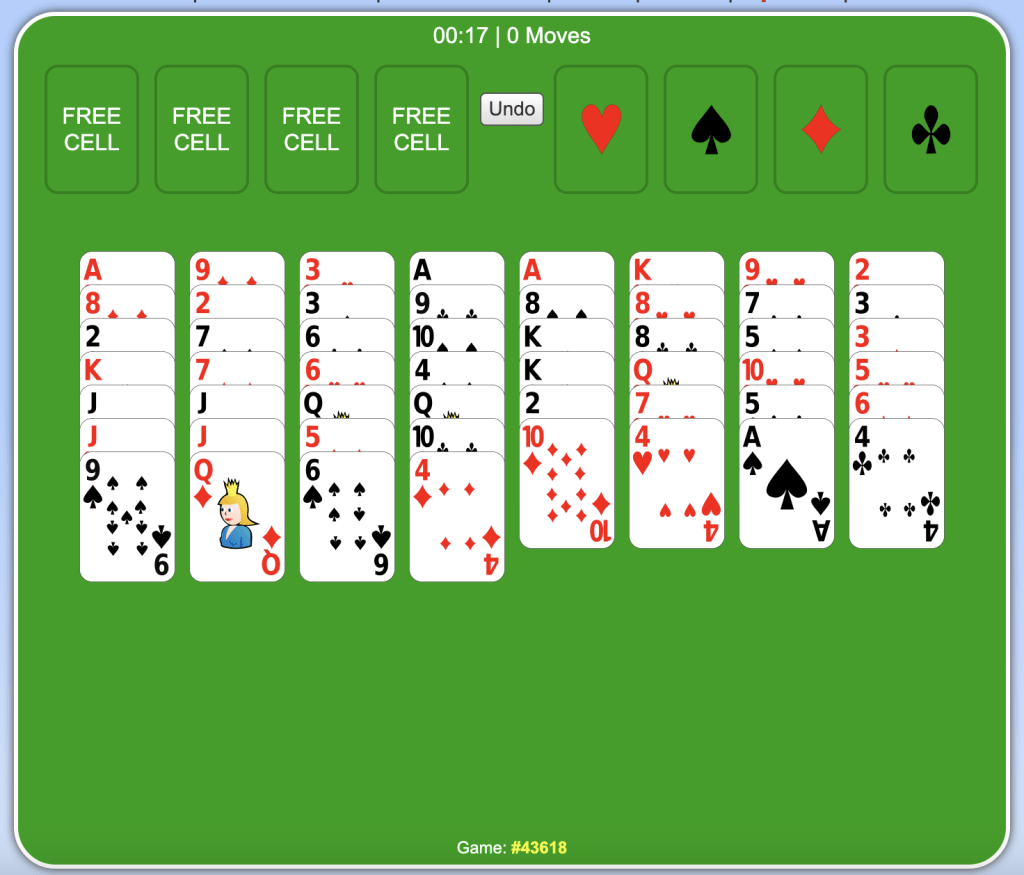FreeCell Solitaire – Can you beat this game?
One night I called a friend to see what she was up to. “Oh,” she said casually. “Just relaxing by the fire after a hard days work.” “Really,” I asked. “Are you reading?” “Well, no …” She didn’t seem to want to confess but then she blurted, “I’m playing FreeCell. I’m addicted!”
And that’s how I first heard about this great little game. FreeCell solitaire a timeless classic, played with a deck of 52 cards but for most people, it’s played on a phone or tablet.
FreeCell has a rich history
According to Wikipedia, FreeCell’s origins date back to 1945 and a Scandinavian game called Napoleon in St. Helena (not the solitaire game Napoleon at St Helena, also known as Forty Thieves). A medical student, Paul Alfille redesigned the game to build according to alternate colours then implemented the first computerised version in the TUTOR programming language for the PLATO educational computer system in 1978. Alfille was able to display easily recognizable graphical images of playing cards on the 512 × 512 monochrome display on the PLATO systems. Pretty amazing when you think that desktop computers wouldn’t really be mainstream for another two decades.
In 2023 you can easily find Free Cell online for free or download it as an app onto your phones and tablets. You can find various versions of this classic card game in app stores, on websites such as Google Play, or even by searching “Free Cell cards game” on your favourite search engine.
FreeCell Basics
The goal of this game is to move all the cards in each suit to the Foundation piles, starting with the Ace, then two, then three, up to the King. You can free up cards by moving them around on the various stacks below, always in sequence, and alternating colours. You can even move multiple cards at once, if they are in a sequence and fit into a sequence on another stack.
The ‘free cells’ are available to help, but there are only four spaces up there, and nothing can be stacked.
In order to move cards, you must use your cards wisely to free up other cards. When aces become available they are placed in the spaces provided on the upper part of the board and that Ace pile has begun. The challenge is to move cards in the right order to avoid getting stuck. When there are no more legal moves, and your Foundation piles are unfinished, you have lost the game.
The only way you can reverse a play is to use the Undo button. But as a further challenge, most apps will be keeping score. How long did it take you to solve the game? How many moves did it take you to solve it? And every undo and all the cards that you ‘undo’ count as moves.
There’s usually a Hint button which I used often when I first started out and even now, I sometimes ask for a hint. But that, too, counts against your score.
At the beginning of a new game, you are invited to play known hands or random hands, which adds to the challenge. You can keep track of hands, replay hands (something I do quite often) or play famous hands.
Here is a simple outline of the Rules of FreeCell
- Setup:
- Start with a standard deck of 52 playing cards.
- Deal the cards into eight columns, with the first four columns containing seven cards each and the remaining four columns containing six cards each.
- The goal is to move all the cards to the four foundation piles in ascending order by suit, starting with the Ace and ending with the King.
- Building Foundations:
- The four foundation piles are located at the top-right of the game screen/board.
- You can build these piles up in ascending order by suit. For example, you can place an Ace of Hearts on an empty foundation pile, followed by the 2 of Hearts, 3 of Hearts, and so on until you reach the King of Hearts.
- You must complete each foundation pile before moving on to the next one.
- Moving Cards in Columns:
- Cards in the columns can be moved in descending order and alternating colors. For example, you can place a red 7 on a black 8.
- You can move a sequence of cards if there are enough empty free cells or open tableau columns to temporarily store the cards.
- Free Cells:
- You have four free cells available where you can temporarily store cards.
- Use free cells strategically to help you reorganize the columns and move cards to the foundation piles.
- You can move any card to an empty free cell or from a free cell to another column.
- Winning the Game:
- The game is won when all 52 cards are successfully moved to the foundation piles in ascending order by suit.
- Be patient and plan your moves carefully, as not all FreeCell deals are solvable. Some may require skillful moves and a bit of luck to win.
FreeCell is a fun and challenging game and a great way to pass the time in waiting rooms, lineups, or at bedtime. Give it a try!